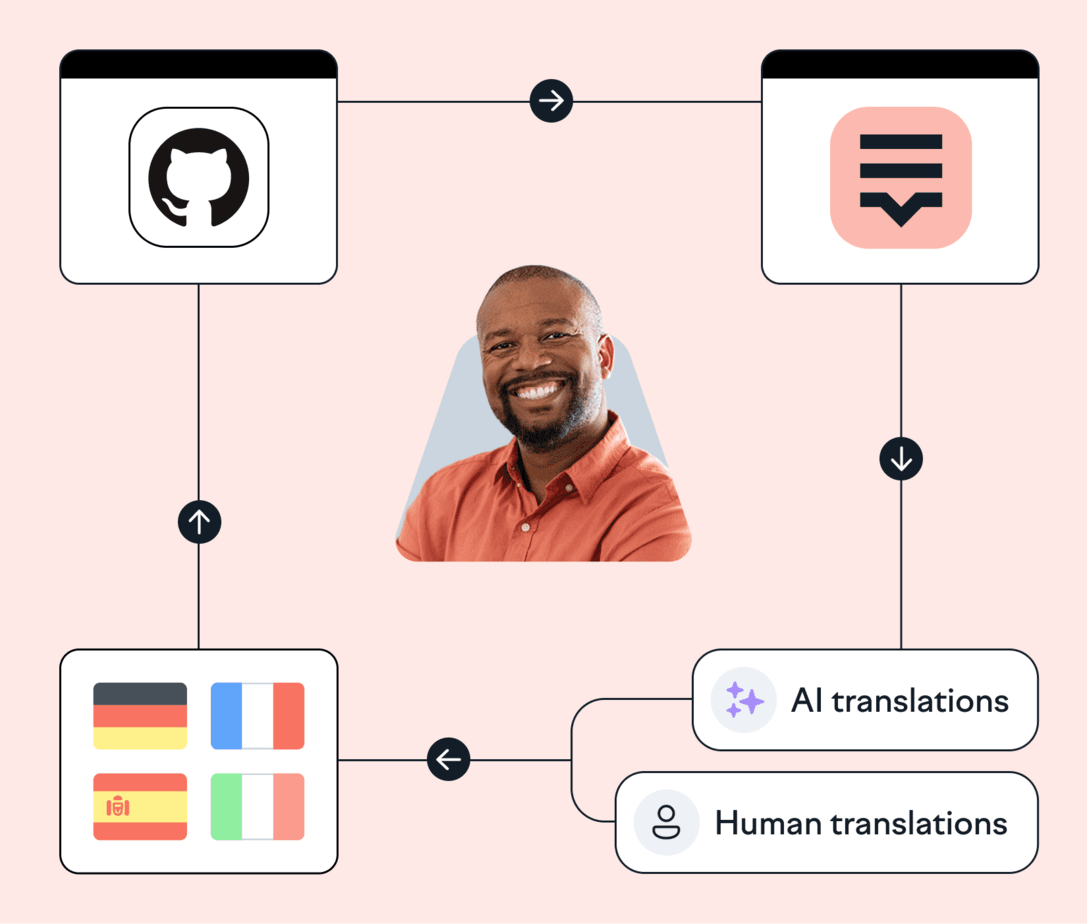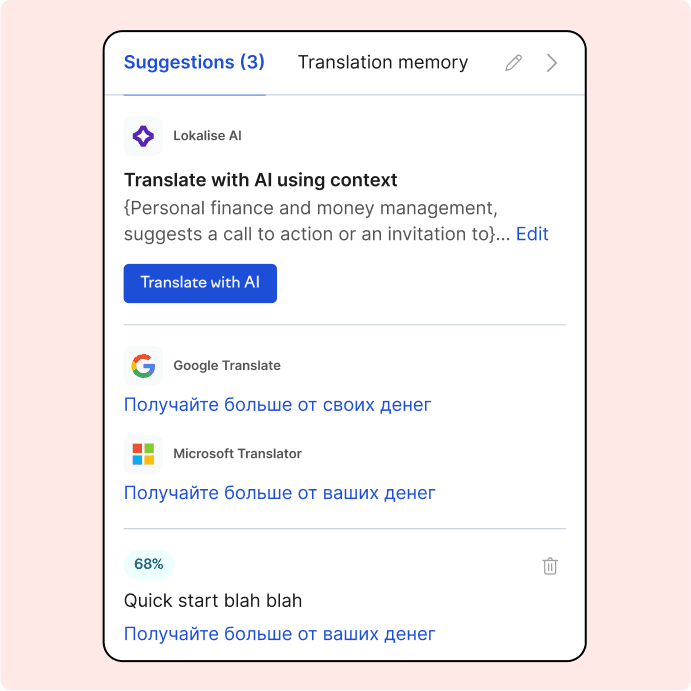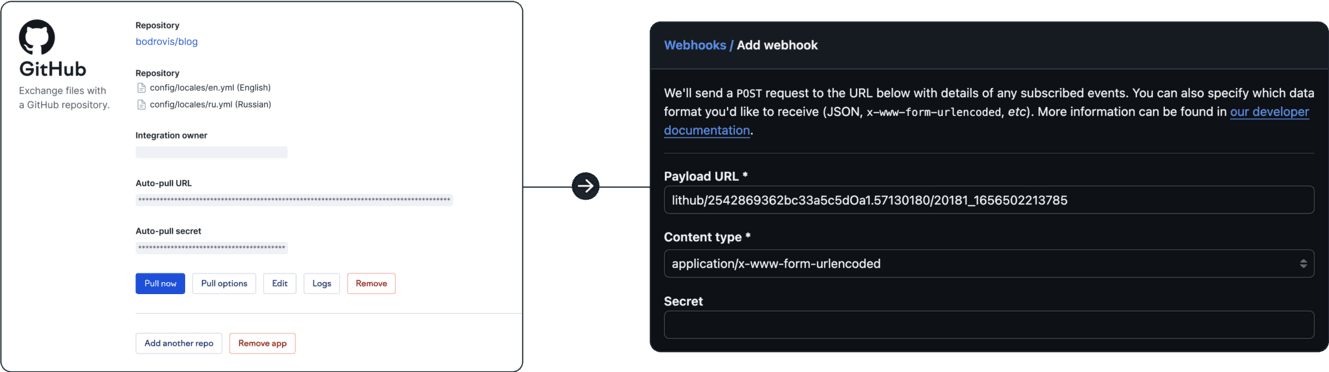Automate GitHub translation for effortless localization
Automatically exchange language files between GitHub and Lokalise, so you can import and export content as soon it’s ready—and keep software up to date in every language.
Lokalise is loved by tech teams at 3000+ global companies
“Engineers don't have to spend time remembering to push up translations and pull them back down, which is great.”
Kate Cobb
Senior Full Stack Engineer

Manage translation files in one place with GitHub and Lokalise
Translate language files hosted on GitHub with just a few clicks.
Automate key entry & updates
Set up auto-pulls to exchange language files between GitHub and your Lokalise project.
Organize localization with GitHub
Always be confident you’re working on the most up-to-date file versions, reducing the risk of bugs and errors.
Never miss translation updates
Manage when and how you exchange information with webhooks and keep track of localization tasks.
Save time updating files
Ditch manual and time-consuming localization processes that lead to missing files, bugs, and delays.
Lokalise GitHub actions
Get access to our open-source GitHub actions, a drop-in solution with minimal config (~5 lines of code) that allows you to schedule import/exports, and even pair with other solutions (for example, to automatically merge pull requests with updated translations).
⚙️ How to set up
Lokalise and GitHub
Go to the ‘Apps’ dashboard inside Lokalise
Search for GitHub and click Install
Click Connect and give Lokalise access rights.
Enter the repository name (prefixed with your organization name) and the branch you want to pull from.
🔧 What you’ll need
Managing translations with GitHub and Lokalise
Pull
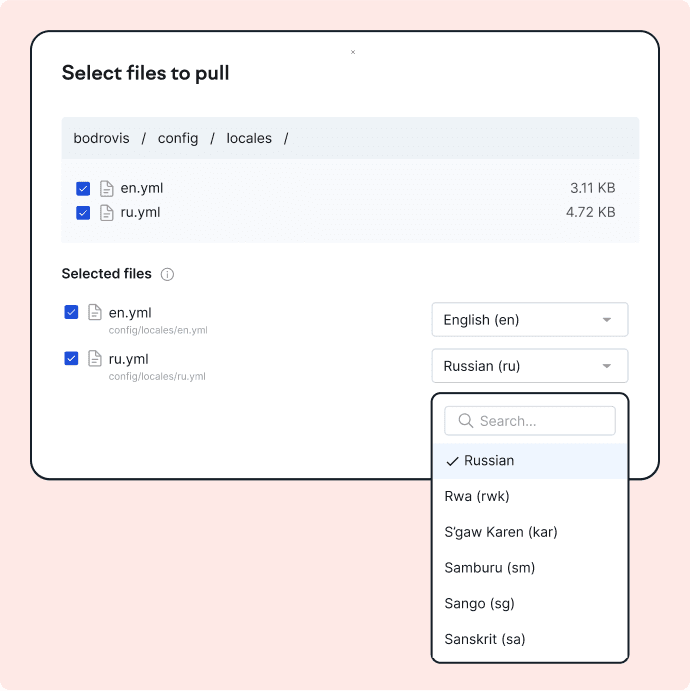
Choose your base language files in GitHub, and import them to Lokalise.
Export
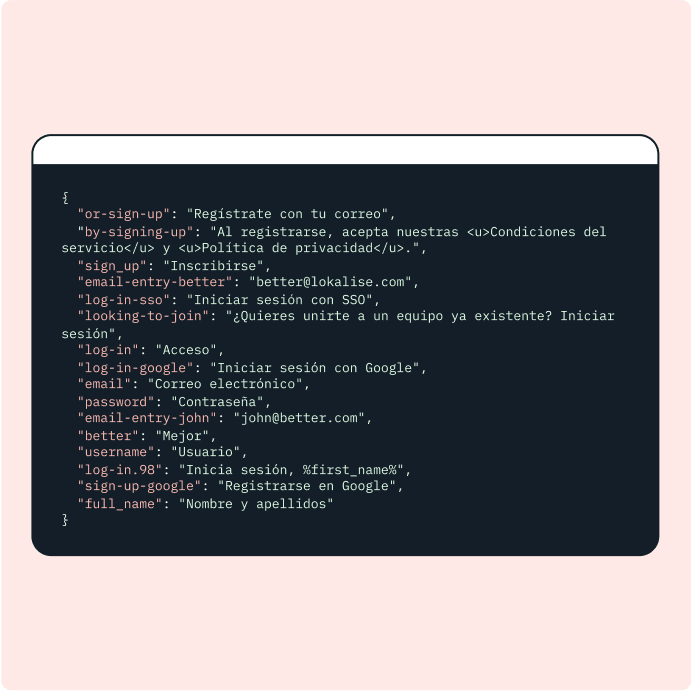
Go to the Download tab inside Lokalise, choose your file format and pull translations to GitHub.
“Our developers refuse to work with any other localization software, and they only want to use Lokalise. It saves them time and energy and removes a lot of pain points.”
Gaia Castronovo
Education Localization Specialist
''One of the benefits is that this process doesn't involve much manual work. We wanted our app release and development process to be frictionless and seamless. With Lokalise, that's doable.''
Yoni Lindenfeld
Co-founder and VP of Engineering
“Our developers refuse to work with any other localization software, and they only want to use Lokalise. It saves them time and energy and removes a lot of pain points.”
Gaia Castronovo
Education Localization Specialist
''One of the benefits is that this process doesn't involve much manual work. We wanted our app release and development process to be frictionless and seamless. With Lokalise, that's doable.''
Yoni Lindenfeld
Co-founder and VP of Engineering
💡 How to set up automatic GitHub translation
Set up a webhook at GitHub to pull content to Lokalise as soon as you push changes to GitHub. In GitHub, navigate to Settings>Webhooks>Add webhook. Copy/paste the Auto-pull URL and Auto-pull secret from Lokalise into GitHub. Finally, enable the Push events trigger.
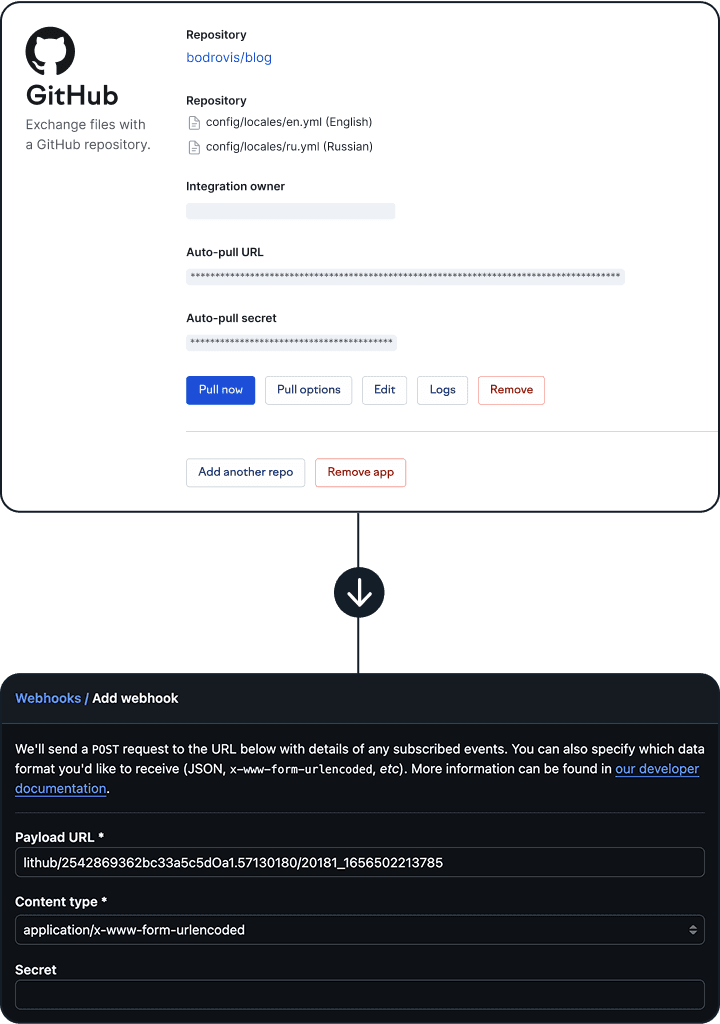
Get GitHub translations in minutes
Automatically exchange translation files between GitHub and Lokalise.
FAQs
Case studies

Behind the scenes of localization with one of Europe’s leading digital health providers
Read more Case studies
Support
Company
Localization workflow for your web and mobile apps, games and digital content.
©2017-2026
All Rights Reserved.