Lokalog
Discover what’s new at Lokalise with our latest product releases – empowering your localization journey one update at a time
Upgrade to Claude 4 for Improved Translation Quality
🌟 What’s new?
We’ve upgraded to Claude 4, the latest and most capable model from Anthropic. This model significantly improves translation quality for rarer and lower-resource language pairs, based on our internal language support tests. While Claude 4 still trails GPT-4 for the most common language pairs, it offers meaningful gains in long-tail scenarios.
🎯 Why it matters to you?
This update brings immediate quality improvements to your AI translations with no additional setup. You’ll start seeing more accurate results where Claude is used, and with Smart Routing updates coming soon, translations will continue to get better across a wider range of languages.
Learn moreOrganize your Contentful localization your way—with multiple Lokalise projects
🌟 What’s new?
You asked for more flexibility—we’re delivering.
You can now connect a single Contentful space to multiple Lokalise projects using tags. That means you can finally organize localization by workflow, team, or content type, instead of cramming everything into one project.
🎯 Why it matters to you?
Not all content is created equal. Your legal pages might need a full human review. Your blog posts? Maybe they’re good to go with AI. With this update, you can:
- Run different workflows for different types of content.
- Assign the right people to the right projects—without overloading them.
- Set up automations tailored to how each content type gets localized.
- Scale with clarity—no more cluttered, one-size-fits-all projects.
It’s a simple way to bring structure to the chaos and localize smarter across your organization.
Ready to make it yours?
Our setup guide walks you through everything you need to tailor translations to your content strategy.
Learn moreWorkflows Just Got Smarter with One-Click Language Selection
🌟 What’s new?
Setting up workflows just got faster. You can now select or clear all target languages in the language dropdown of the start step with a single click.
🎯 Why it matters to you?
This update is especially helpful for teams managing large-scale localization—no more ticking 50+ languages one by one. Whether you’re launching a single project or setting up multiple workflows, this small change will save time and reduce setup friction. It’s part of our ongoing improvements to make Workflows simpler and more scalable for everyone.
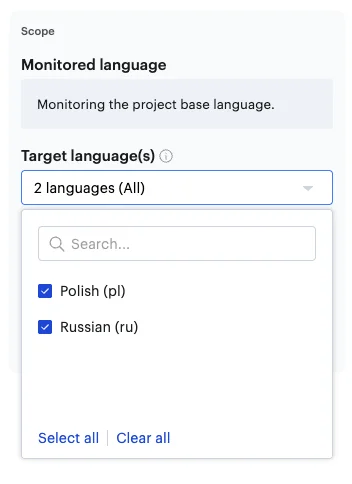
Never miss an update!
Be the first to know about product releases—get updates every two weeks in your inbox.

